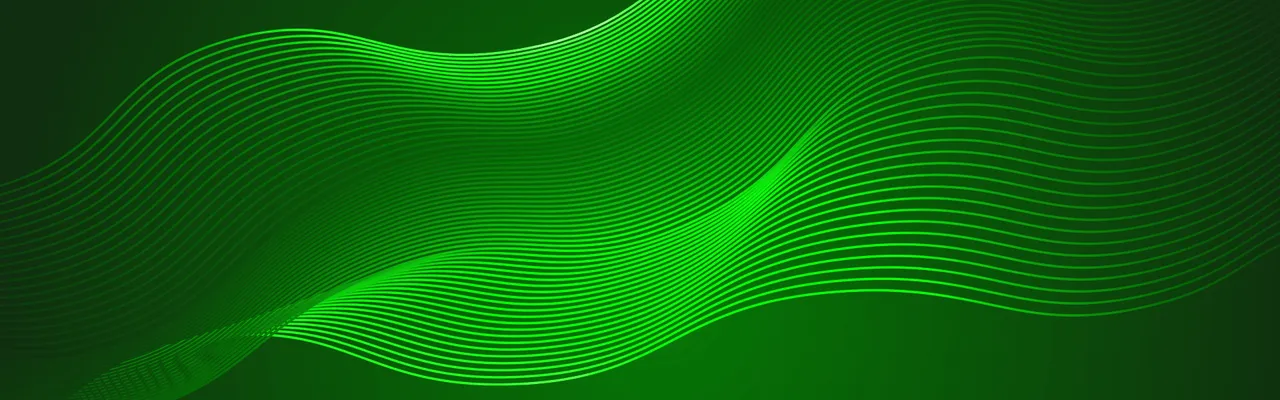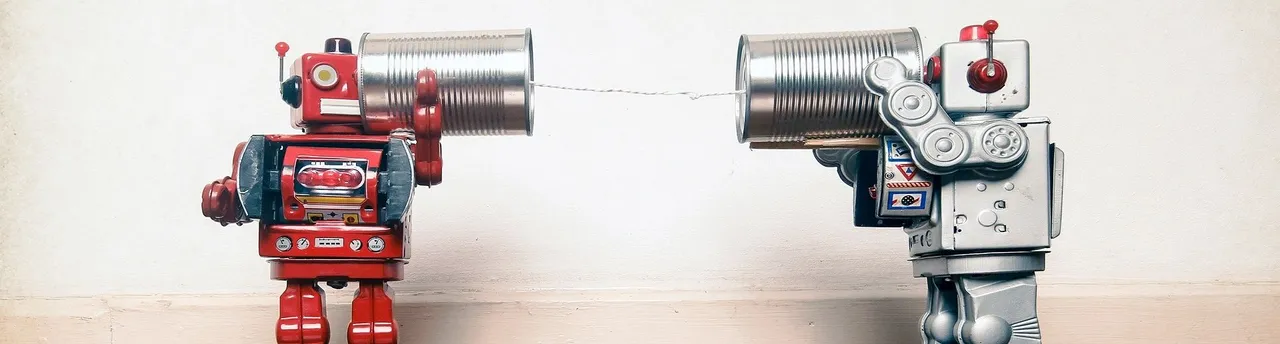Xamarin Review: Cross-Platform Mobile Development from a Business Perspective
We've put together this brief Xamarin review to help you decide if your company should invest in what has become a very popular cross-platform app development solution. It doesn’t matter if you have in-house developers or outsource, as this review will enable you to take more informed decisions when selecting partners to build your enterprise apps.
What Is Xamarin?
Xamarin is a set of developer tools that enables mobile apps to be developed for iOS, Android, and Windows operating systems—all in one programming language. It is known in industry parlance as a "write once, run anywhere" development platform, designed to take the complexity out of building cross-platform enterprise apps with native characteristics.
As up to 90% of the same code can be reused for each of the two platforms, this makes Xamarin an extremely popular choice for cross-platform development.
Acquired by Microsoft in 2016, Xamarin has since become an open-source, optionally free part of the Visual Studio development environment. Although Microsoft might have lost the big mobile platform game to Google and Apple, it’s making up for that by providing a cross-platform development framework that at the moment accounts for a 27% market share in the US (Datanyze).
Given that cross-platform enterprise mobile apps and services are becoming the standard, it's no surprise that tools like Xamarin are increasing in popularity and adoption. But what makes Xamarin so popular, and how well does it stand up to the demands of enterprise app development?
Write Once, in One Language
The Xamarin development platform uses C# programming language, which holds the number four position in the Worldwide Popularity of the Programming Language Index, with an 8% developer share according to Statistics Times.
C# is commonly considered to be more robust than some other languages, particularly Java—the language used for coding native Android apps. One of the reasons for this is that C# uses static type checking, a feature that prevents many errors from ever making it into the production release of an app.


Since C# is a part of the .Net framework, programming in Xamarin works well with various .Net features (LINQ, Lambdas, etc.). The same is true for iOS and Android SDKs, which are accessible via the C# syntaxis.
Whether the language used by the Xamarin development platform matters to you or not, what should awaken your interest is the fact that logical algorithms have only to be coded once in C#, and can then be used to construct identical iOS, Android, and Windows applications.
What makes the resulting apps basically ‘native’ to any platform is that by design code written in Xamarin C# gets compiled down to native components, ensuring high speed and performance.
Not sure whether Xamarin is right for you?
Straightforward Cross-platform UI Design
Before the release of Xamarin 3, the amount of code that could be effectively shared was around 70%. This relatively low number was due to the framework missing solutions to overcome the significant differences in UI components employed by iOS and Android.
Up until five years ago, Xamarin basically allowed to create much more divided versions of apps with separate Xamarin.iOS and Xamarin.Android components of the framework. Thanks to the addition of Xamarin.Forms in 2014, the level of code shareability is now more than 80%, since the user interface code and design can be applied to mobile platforms using the relevant controls native to each target OS.
It has to be said that Xamarin.Forms doesn't really allow for creating highly stylish, intricate UI designs. This minor drawback is offset by the substantial reduction in time required to develop clean and functional user interfaces.
In any case, for many enterprise applications the slick, solid, competent, and familiar look that Xamarin.Forms is able to provide proves to be just perfect. Even when a “little something extra” needs to be added to the UI, Xamarin Native can be utilized.


Prior to the project start, it should be carefully decided whether using the individual iOS- and Android-specific design components together with Xamarin.Forms is justifiable and cost-effective, or if it’s better to opt for another framework altogether.
For example, when an extensively unique and sophisticated cross-platform UI design is really critical, developers will probably choose not to use Xamarin.Forms. However, if the app requires a lot of background client-side logic with several custom interfaces, then Xamarin can still prove a good option.
Extensive Testing Capabilities
In this Xamarin review, we're focusing on the software and service components which, as a business leader, you're likely to consider vitally important. That's why we've highlighted the use of a single language and the increased code-sharing capabilities delivered by Xamarin.Forms.
It's also the primary reason why we just have to mention the testing capabilities that become available when developing apps with Xamarin. Nothing can derail cross-platform project development more than inadequate testing, but with Xamarin there's really no chance for bugs and errors to increase your development effort and expenditure.


Along with static type checking, which enables errors to be caught early, a comprehensive support service is available to help developers work through issues:
- The Xamarin Test Cloud allows apps to be tested automatically on around 2,000 real mobile devices. Developers can test apps with fragmentation, CI, and object-based UI testing.
- Using Xamarin Insights, a real-time testing module, developers can monitor app activity and catch errors as they happen.
- Since Xamarin is a part of Microsoft Visual Studio, Visual Studio App Center with its various cloud testing possibilities is also an option.
Especially useful is the ability to select test devices by their market share, ensuring that your app runs perfectly on the devices most likely to be used. This matters even more if your company follows the bring-your-own-device policy.
Xamarin vs Native Development vs Other Hybrid and Cross-platform Frameworks
Born in our multiple mobile app development projects, here’s a quick review of Xamarin’s strengths and weaknesses in comparison to native mobile app development and Xamarin’s top framework competitors:

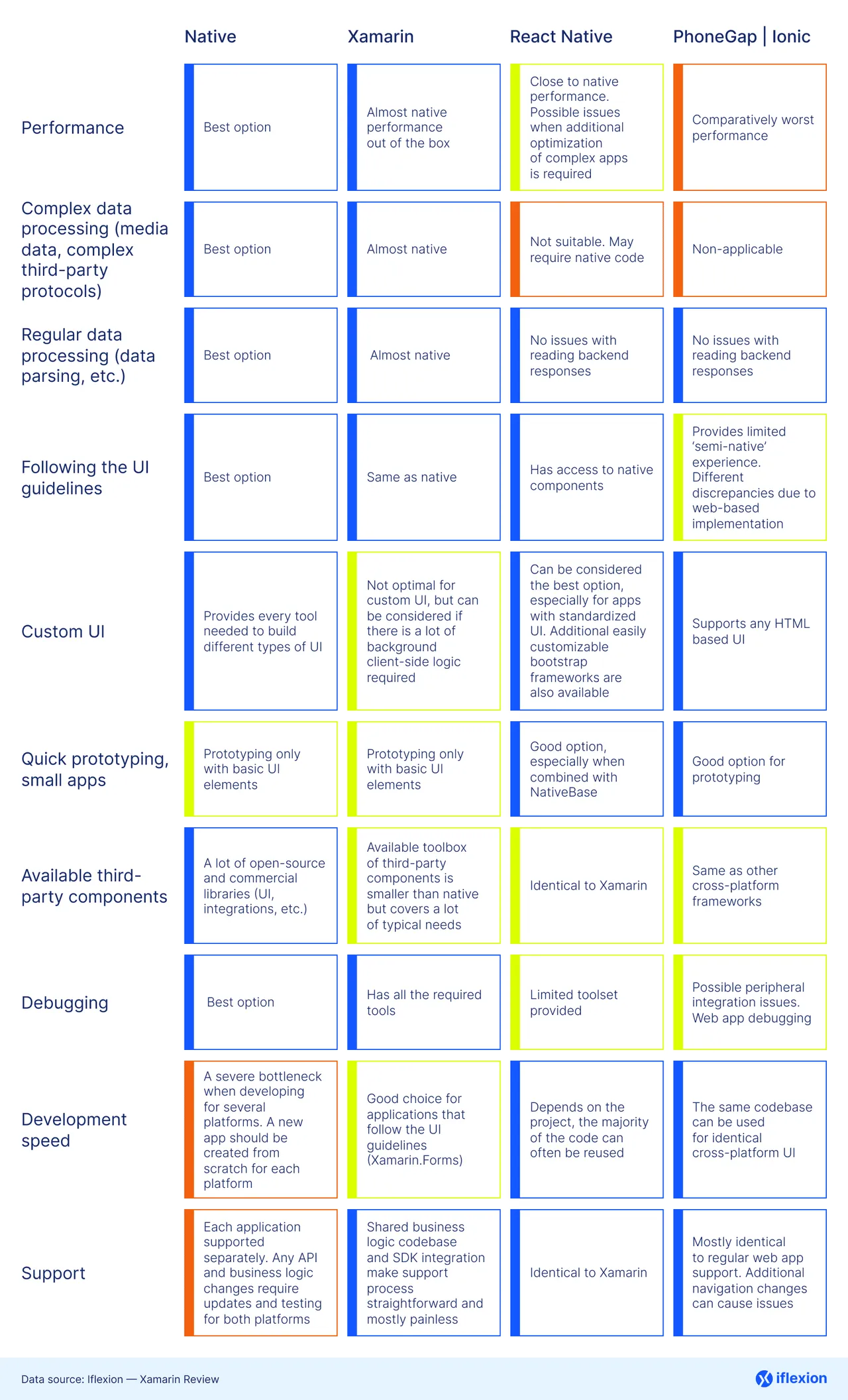
Challenges Xamarin Still Needs to Address
In an earlier article, we covered Xamarin pros and cons in some detail, so rather than duplicate those in this Xamarin review, a brief list should suffice, outlining issues that could be solved with a little attention in Xamarin’s future versions, namely:
- Extra software overhead that can slow app download and startup times.
- The ability of Xamarin.Forms to work only with relatively standardized user interfaces.
- A tendency for Xamarin-based apps to take up more space than true native apps.
- The fact that Xamarin code can only be used within the platform and cannot be reused for HTML5 or native apps.
You will of course draw your own conclusions as to the weight of these issues for your business, and balance them against the benefits of app development with Xamarin. Most software solutions have their drawbacks, but if you have a good team of developers (or work with a high-quality development company), the ways and means can usually be found to mitigate these challenges.
Boiling It Down to What Matters
This review has focused on just three key features of the Xamarin platform, which together translate into significant business advantages when it comes to developing mobile enterprise applications. Perhaps, the most important of those advantages is the impact on your development time and cost.
For example, one app development company estimated a 35% saving in engineering time by using Xamarin for a client's iOS and Android project (App Developer Magazine).
Without the need to create separate apps from scratch for each operating system, the effort to design, code, and test your apps is drastically reduced. Less effort means less cost, which really matters when expenditure to build a single app can fall anywhere between $25,000 and $500,000 (Clutch).
In addition to the development cost benefits, Xamarin reduces the time needed to get your app completed and deployed to end users (or released to app stores for download by your customers).
Those end users also get to enjoy performance that's much closer to the native one than they would experience with hybrid or HTML5 apps. That can only be good news when it comes to adoption (if the app is for internal use) and will certainly help to ensure your apps stay loaded on customers' devices.
Is Xamarin the Best Option for You?
If you weren't familiar with Xamarin as a business app development suite before reading this review, we hope it's been useful in bringing some of its key features to your attention. There's obviously a lot more to learn about the cross-platform development toolkit than we've been able to share here, but we'll be sure to elaborate on it in future articles.
To actually decide whether a cross-platform development is the best option in each particular situation, a brief review of the Xamarin framework is not enough. To ensure the right choice and development strategy, drop a line to our team of consultants and mobile development experts.
Learn Xamarin’s pros and cons regarding your project