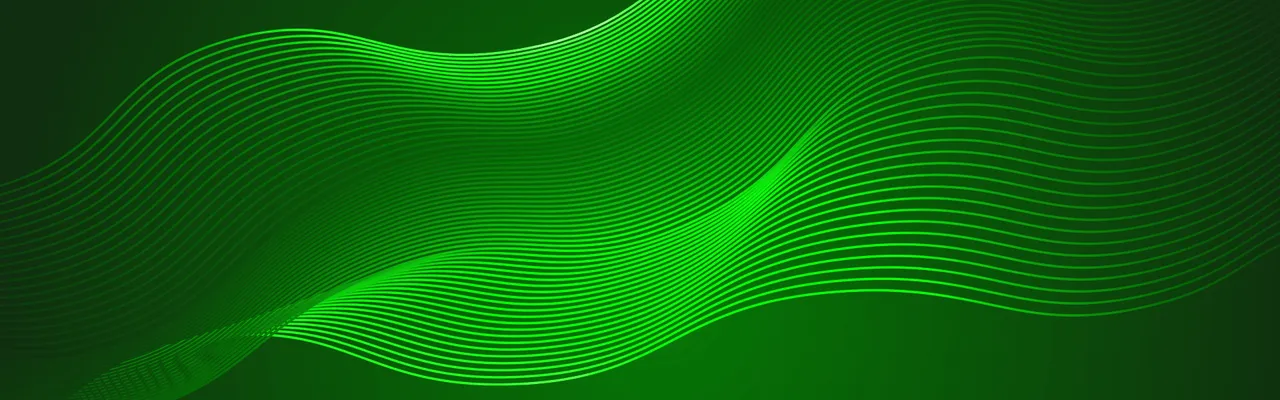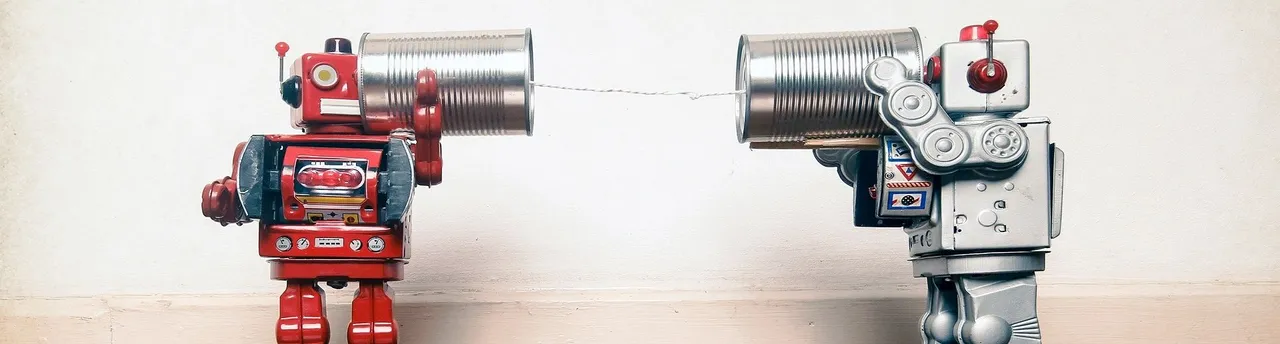Cross-Platform Mobile App Development Wars: Xamarin vs Ionic
A widening array of cross-platform development frameworks is available to simplify mobile app development, but only a handful stand out as offering an acceptable balance between productivity and app quality. Among these, there are the Xamarin and Ionic frameworks.
Xamarin has long been a cross-platform favorite with enterprises and development companies, while Ionic, a flexible and capable hybrid app framework, is hailed as one of the best tools to capitalize on web development technology and repurpose it for building low-cost mobile apps.
In the following Xamarin vs Ionic comparison, we offer some insights into two of those standouts by pitting them head-to-head.
One Objective, Two Approaches
Before getting into the detail of our Xamarin vs Ionic matchup, it's important to point out that while both frameworks are designed to accelerate mobile development cycles and reduce costs, they each go about it in very different ways.
Xamarin can best be described as a "native" cross-platform framework. It uses a single, intermediate coding language (C#), allowing developers to write a codebase which can then be ported to iOS, Android, and Windows devices.
Meanwhile, Ionic makes use of web technologies (JavaScript, HTML, and CSS) to create apps which are displayed to mobile devices in a web view, essentially disguised as standalone applications.
Both methodologies have their pros and cons, and the Xamarin and Ionic tools themselves have discrete advantages and drawbacks. They also both serve a common purpose—to facilitate the development of apps for different operating systems using a single technology stack.
What Projects are Xamarin & Ionic Best Suited for?
If you're comparing Xamarin vs Ionic for a specific mobile-app development project, your choice will be determined by the characteristics of each framework.
For example, if you're planning a complex business app that will be integrated with existing enterprise applications and architecture, Ionic probably won't be your best option. Xamarin fares much better in this regard because it uses C#, enabling code and business logic to be shared between the client and the server.
Xamarin is also the most suitable framework for building apps that take advantage of native device features, as Ionic's support for native APIs is limited. A further issue with Ionic is its tendency to make life difficult for developers when creating complex apps with many lines of code.
On the other hand, if your project requires development of relatively simple apps, without a great deal of customization and with a somewhat native appearance, Ionic is a good option, especially if your development team is skilled in the use of web technology. Ionic is also a bit more flexible in terms of architectural patterns than the MVVM-only Xamarin framework, as Ionic supports MVVM, MVC, and MVP.
How Much Does UX Matter to Your Project?
You could be forgiven for thinking that being an HTML-hybrid framework, Ionic has little to offer businesses planning to release high-quality apps that users will fall in love with. However, Ionic is one of the top hybrid app development tools for a reason, and if it couldn't offer a decent user experience, it wouldn't be up there with the likes of Framework 7 and Onsen UI.
On the other hand, Xamarin is one of the top cross-platform development tools, with enough promise for Microsoft to have acquired the company behind it for a figure of around $400 million, according to Bloomberg. One of the reasons for that is the framework's reputation for generating really native-like apps, which can access many native APIs and exhibit buttery-smooth transitions from screen to screen.
In short, Ionic scores reasonably well for user experience, but skilled Xamarin developers can build apps virtually indistinguishable from those created with native technology.
Need a native-looking, multi-platform business app?
Xamarin and Ionic: App Performance
App performance is a big part of user experience, and here Xamarin tends to outperform not only Ionic, but also most of the other hybrid and quasi-native development frameworks like React Native and Titanium. For example, one developer, writing for ZeoMag, states that Xamarin apps typically load 25% quicker, use 50% less memory, and 76% less CPU resource than those created with any HTML hybrid framework.

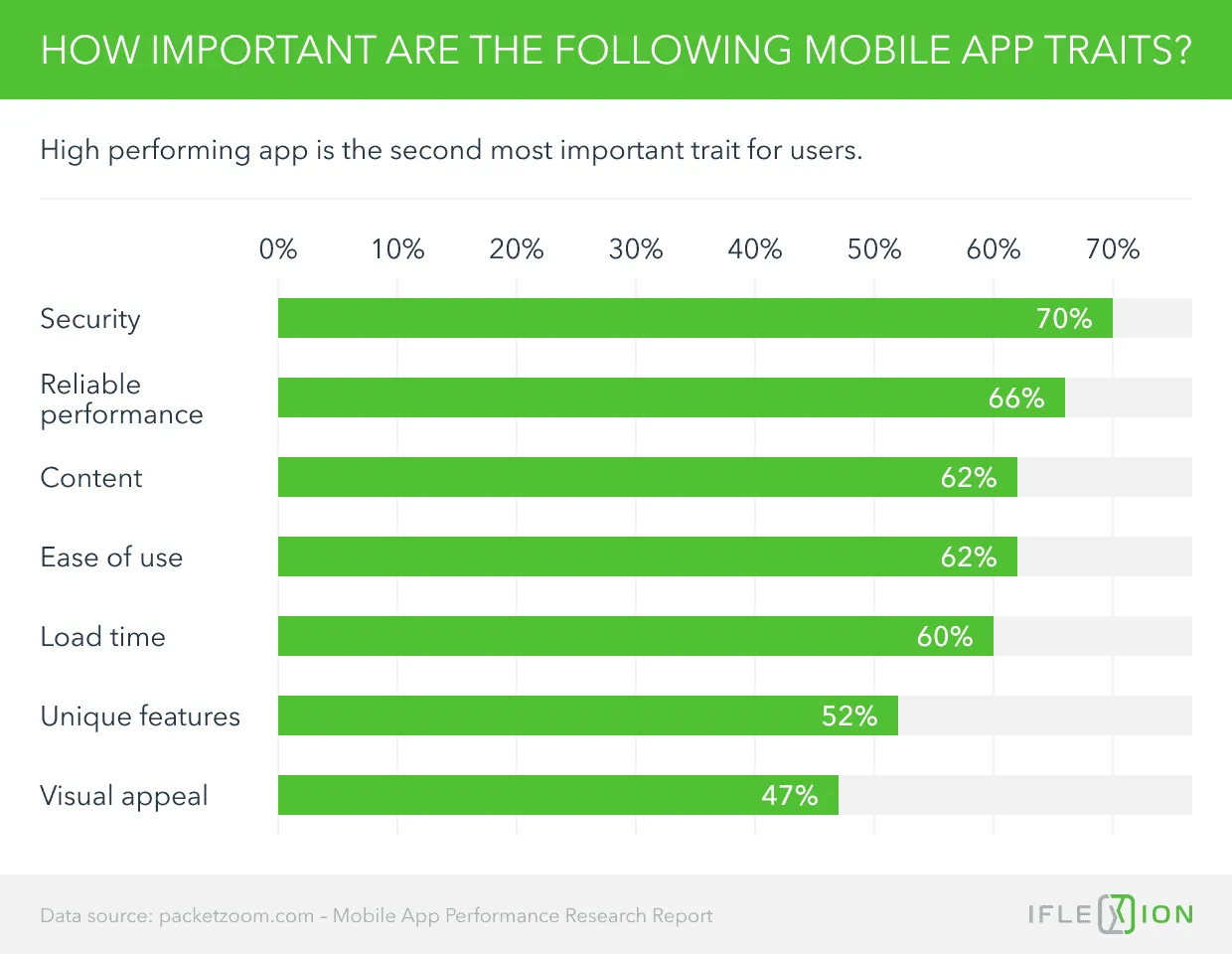
Conversely, a decision whether or not to use Ionic can pose quite a dilemma if you have an interest in developing high-performance apps. This framework's reliance on web technology doesn't lend itself well to app performance, although when used in conjunction with Angular JS, some performance elements can be enhanced to a degree.
The problem is this: if you're developing an app that will need to compete with others, such as a consumer app, Ionic performance will be more of a handicap than an advantage.
Similarly, if your app will only be for internal use (within an enterprise for example), Ionic probably won't give you the performance you need to boost workforce productivity or engagement. In summary then, Ionic just can't hold a candle to Xamarin when app performance is priority number one.
The Pros & Cons of Development
If there's one aspect in which Ionic really delivers an advantage, it's in the speed and ease of mobile app development. When combined with the Ripple emulator and Chrome tools, for example, Ionic makes it incredibly easy to perform debugging, and provides almost instant compilation and feedback for coders. However, users may encounter slower performance when using Google Chrome on Mac (more info here), requiring further optimization for smoother development experiences.
Xamarin has more pros than cons, but usability is its Achilles heel. For larger enterprises that can afford the best developers, this should not present any real issue, but it may give cause for concern to smaller businesses. For one thing, Xamarin requires C# development skills, which are harder to come by and thus more costly to acquire than HTML, CSS, and JavaScript capabilities.

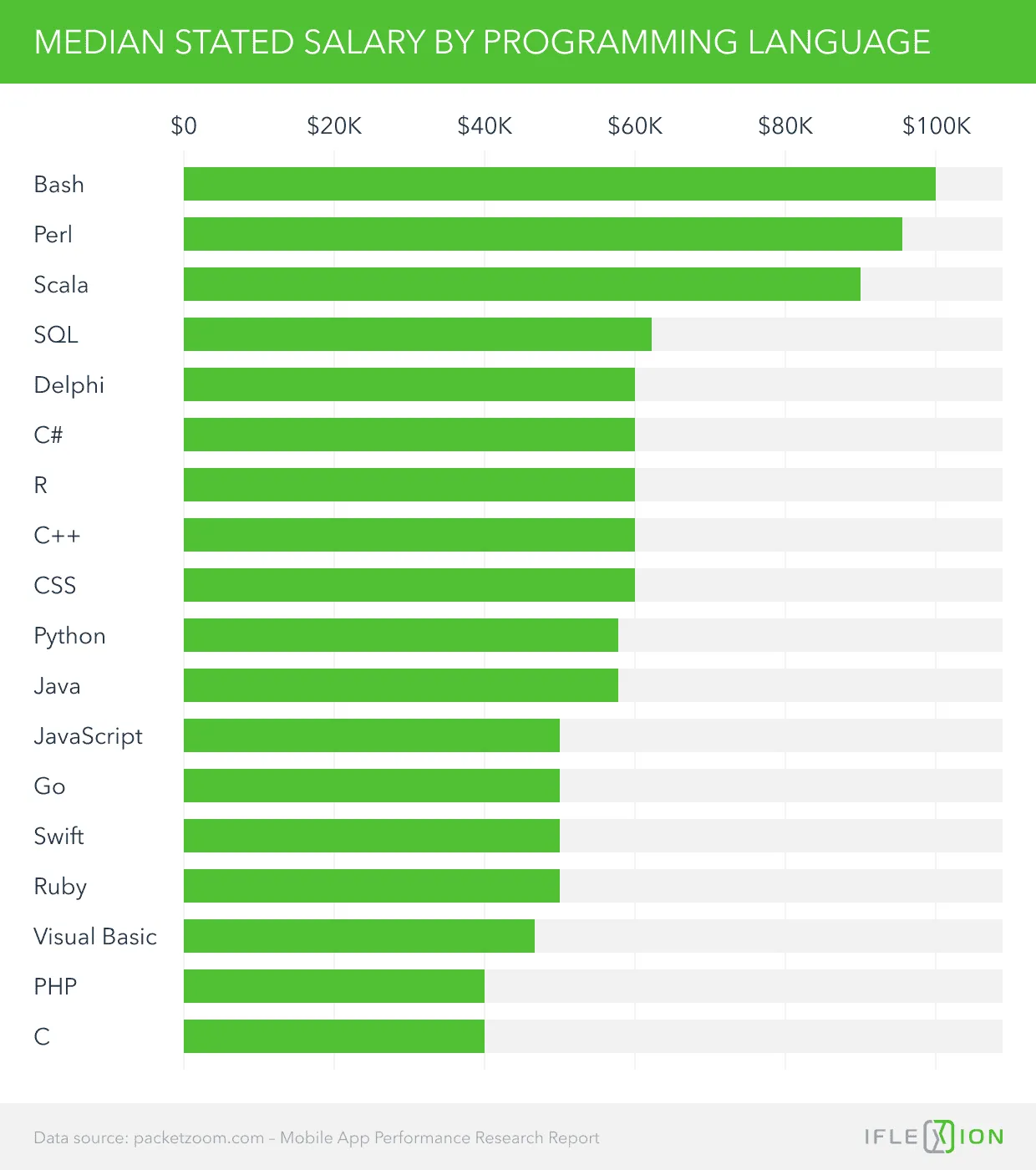
Secondly, unlike Ionic, Xamarin takes its time when compiling code and pushing it out to a device. All in all, your developers will spend 10 to 15 seconds waiting to see results from each new line of code they write. That adds up to a lot of extra development time in comparison to an Ionic project.
Xamarin or Ionic: Which Framework Fits?
In the hands of skilled engineers, Ionic and Xamarin are both exceptional cross-platform development assets, which, compared with building native apps for two or more platforms, will save your business both time and money. Any decision about which one to use, though, should be subject to rigorous assessment of your needs, budget, and development objectives.
If app quality is a priority, you're integrating with a lot of preexisting .NET architecture, and/or you need to build apps for a wide variety of platforms and versions, Xamarin will almost certainly be the best fit.
For smaller or less frequent projects on restricted budgets, Ionic will provide you with a fast and effective route to functional if unspectacular mobile apps for iOS and Android devices.
Depending on your resources, and whether you will develop apps in-house or with the help from external development companies, you might even wish to utilize both of these popular frameworks. Neither one is particularly costly to implement, especially since Microsoft started bundling Xamarin for free with the Visual Studio Community edition and Xamarin Studio (for Mac).
Still can't decide between Xamarin and Ionic?